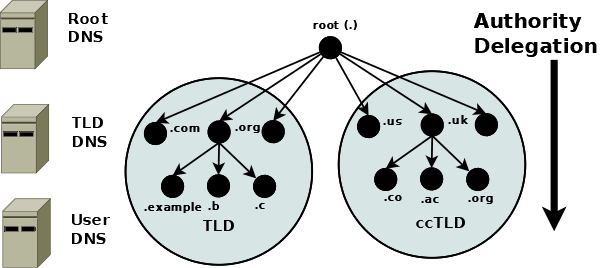1. Introduction to DNS and BIND 9
The Internet Domain Name System (DNS) consists of:
the syntax to specify the names of entities in the Internet in a hierarchical manner,
the rules used for delegating authority over names, and
the system implementation that actually maps names to Internet addresses.
DNS data is maintained in a group of distributed hierarchical databases.
1.1. Scope of Document
The Berkeley Internet Name Domain (BIND) software implements a domain name server for a number of operating systems. This document provides basic information about the installation and maintenance of Internet Systems Consortium (ISC) BIND version 9 software package for system administrators.
This manual covers BIND version 9.19.2.
1.2. Organization of This Document
Introduction to DNS and BIND 9 introduces the basic DNS and BIND concepts. Some tutorial material on The Domain Name System (DNS) is presented for those unfamiliar with DNS. A DNS Security Overview is provided to allow BIND operators to implement appropriate security for their operational environment.
Resource Requirements describes the hardware and environment requirements for BIND 9 and lists both the supported and unsupported platforms.
Configurations and Zone Files is intended as a quickstart guide for newer users. Sample files are included for Authoritative Name Servers (both primary and secondary), as well as a simple Resolver (Caching Name Servers) and a Forwarding Resolver Configuration. Some reference material on the Zone File is included.
Name Server Operations covers basic BIND 9 software and DNS operations, including some useful tools, Unix signals, and plugins.
Advanced Configurations builds on the configurations of Configurations and Zone Files, adding functions and features the system administrator may need.
Security Configurations covers most aspects of BIND 9 security, including file permissions, running BIND 9 in a “jail,” and securing file transfers and dynamic updates.
DNSSEC describes the theory and practice of cryptographic authentication of DNS information. The DNSSEC Guide is a practical guide to implementing DNSSEC.
Configuration Reference gives exhaustive descriptions of all supported clauses, statements,
and grammars used in BIND 9’s named.conf configuration file.
Troubleshooting provides information on identifying and solving BIND 9 and DNS problems. Information about bug-reporting procedures is also provided.
Building BIND 9 is a definitive guide for those occasions where the user requires special options not provided in the standard Linux or Unix distributions.
The Appendices contain useful reference information, such as a bibliography and historic information related to BIND and the Domain Name System, as well as the current man pages for all the published tools.
1.3. Conventions Used in This Document
In this document, we generally use fixed-width text to indicate the
following types of information:
pathnames
filenames
URLs
hostnames
mailing list names
new terms or concepts
literal user input
program output
keywords
variables
Text in “quotes,” bold text, or italics is also used for emphasis or clarity.
1.4. The Domain Name System (DNS)
This is a brief description of the functionality and organization of the Domain Name System (DNS). It is provided to familiarize users with the concepts involved, the (often confusing) terminology used, and how all the parts fit together to form an operational system.
All network systems operate with network addresses, such as IPv4 and IPv6. The vast majority of humans find it easier to work with names rather than seemingly endless strings of network address digits. The earliest ARPANET systems (from which the Internet evolved) mapped names to addresses using a hosts file that was distributed to all entities whenever changes occurred. Operationally, such a system became rapidly unsustainable once there were more than 100 networked entities, which led to the specification and implementation of the Domain Name System that we use today.
1.4.1. DNS Fundamentals
The DNS naming system is organized as a tree structure comprised of multiple levels and thus it naturally creates a distributed system. Each node in the tree is given a label which defines its Domain (its area or zone) of Authority. The topmost node in the tree is the Root Domain; it delegates to Domains at the next level which are generically known as the Top-Level Domains (TLDs). They in turn delegate to Second-Level Domains (SLDs), and so on. The Top-Level Domains (TLDs) include a special group of TLDs called the Country Code Top-Level Domains (ccTLDs), in which every country is assigned a unique two-character country code from ISO 3166 as its domain.
Note
The Domain Name System is controlled by ICANN (https://www.icann.org) (a 501c non-profit entity); their current policy is that any new TLD, consisting of three or more characters, may be proposed by any group of commercial sponsors and if it meets ICANN’s criteria will be added to the TLDs.
The concept of delegation and authority flows down the DNS tree (the DNS hierarchy) as shown:
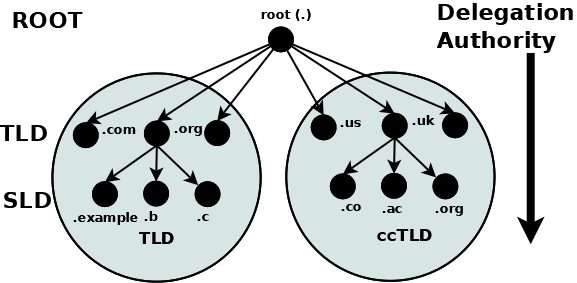
Delegation and Authority in the DNS Name Space
A domain is the label of a node in the tree. A domain name uniquely identifies any node in the DNS tree and is written, left to right, by combining all the domain labels (each of which are unique within their parent’s zone or domain of authority), with a dot separating each component, up to the root domain. In the above diagram the following are all domain names:
example.com
b.com
ac.uk
us
org
The root has a unique label of “.” (dot), which is normally omitted when it is written as a domain name, but when it is written as a Fully Qualified Domain Name (FQDN) the dot must be present. Thus:
example.com # domain name
example.com. # FQDN
1.4.3. Root Servers
The root servers are a critical part of the DNS authoritative infrastructure. There are 13 root servers (a.root-servers.net to m.root-servers.net). The number 13 is historically based on the maximum amount of name and IPv4 data that could be packed into a 512-byte UDP message, and not a perverse affinity for a number that certain cultures treat as unlucky. The 512-byte UDP data limit is no longer a limiting factor and all root servers now support both IPv4 and IPv6. In addition, almost all the root servers use anycast, with well over 300 instances of the root servers now providing service worldwide (see further information at https://www.root-servers.org). The root servers are the starting point for all name resolution within the DNS.
1.4.4. Name Resolution
So far all the emphasis has been on how the DNS stores its authoritative domain (zone) data. End-user systems use names (an email address or a web address) and need to access this authoritative data to obtain an IP address, which they use to contact the required network resources such as web, FTP, or mail servers. The process of converting a domain name to a result (typically an IP address, though other types of data may be obtained) is generically called name resolution, and is handled by resolvers (also known as caching name servers and many other terms). The following diagram shows the typical name resolution process:
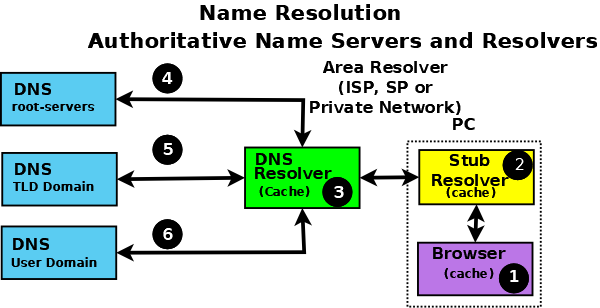
Authoritative Name Servers and Name Resolution
An end-user application, such as a browser (1), when needing to resolve a name such as www.example.com, makes an internal system call to a minimal function resolution entity called a stub resolver (2). The stub resolver (using stored IP addresses) contacts a resolver (a caching name server or full-service resolver) (3), which in turn contacts all the necessary authoritative name servers (4, 5, and 6) to provide the answer that it then returns to the user (2, 1). To improve performance, all resolvers (including most stub resolvers) cache (store) their results such that a subsequent request for the same data is taken from the resolver’s cache, removing the need to repeat the name resolution process and use time-consuming resources. All communication between the stub resolver, the resolver, and the authoritative name servers uses the DNS protocol’s query and response message pair.
1.4.5. DNS Protocol and Queries
DNS queries use the UDP protocol over the reserved port 53 (but both TCP and TLS can optionally be used in some parts of the network).
The following diagram shows the name resolution process expressed in terms of DNS queries and responses.
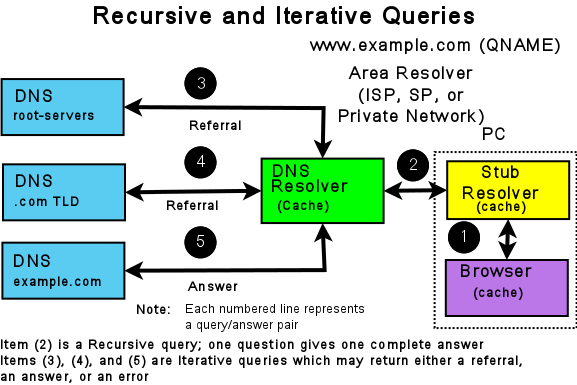
Resolvers and Queries
The stub resolver sends a recursive query message (with the required domain name in the QUESTION section of the query) (2) to the resolver. A recursive query simply requests the resolver to find the complete answer. A stub resolver only ever sends recursive queries and always needs the service of a resolver. The response to a recursive query can be:
The answer to the user’s QUESTION in the ANSWER section of the query response.
An error (such as NXDOMAIN - the name does not exist).
The resolver, on receipt of the user’s recursive query, either responds immediately, if the ANSWER is in its cache, or accesses the DNS hierarchy to obtain the answer. The resolver always starts with root servers and sends an iterative query (4, 5, and 6). The response to an iterative query can be:
The answer to the resolver’s QUESTION in the ANSWER section of the query response.
2. A referral (indicated by an empty ANSWER section but data in the AUTHORITY section, and typically IP addresses in the ADDITIONAL section of the response).
An error (such as NXDOMAIN - the name does not exist).
If the response is either an answer or an error, these are returned immediately to the user (and cached for future use). If the response is a referral, the resolver needs to take additional action to respond to the user’s recursive query.
A referral, in essence, indicates that the queried server does not know the answer (the ANSWER section of the response is empty), but it refers the resolver to the authoritative name servers (in the AUTHORITY section of the response) which it knows about in the domain name supplied in the QUESTION section of the query. Thus, if the QUESTION is for the domain name www.example.com, the root server to which the iterative query was sent adds a list of the .com authoritative name servers in the AUTHORITY section. The resolver selects one of the servers from the AUTHORITY section and sends an iterative query to it. Similarly, the .com authoritative name servers send a referral containing a list of the example.com authoritative name servers. This process continues down the DNS hierarchy until either an ANSWER or an error is received, at which point the user’s original recursive query is sent a response.
Note
The DNS hierarchy is always accessed starting at the root servers and working down; there is no concept of “up” in the DNS hierarchy. Clearly, if the resolver has already cached the list of .com authoritative name servers and the user’s recursive query QUESTION contains a domain name ending in .com, it can omit access to the root servers. However, that is simply an artifact (in this case a performance benefit) of caching and does not change the concept of top-down access within the DNS hierarchy.
The insatiably curious may find reading RFC 1034 and RFC 1035 a useful starting point for further information.
1.4.6. DNS and BIND 9
BIND 9 is a complete implementation of the DNS protocol. BIND 9 can be configured (using its named.conf file) as
an authoritative name server, a resolver, and, on supported hosts, a stub resolver. While large operators
usually dedicate DNS servers to a single function per system, smaller operators will find that
BIND 9’s flexible configuration features support multiple functions, such as a single DNS server acting
as both an authoritative name server and a resolver.
Example configurations of basic authoritative name servers and resolvers and forwarding resolvers, as well as advanced configurations and secure configurations, are provided.
1.5. DNS Security Overview
DNS is a communications protocol. All communications protocols are potentially vulnerable to both subversion and eavesdropping. It is important for users to audit their exposure to the various threats within their operational environment and implement the appropriate solutions. BIND 9, a specific implementation of the DNS protocol, provides an extensive set of security features. The purpose of this section is to help users to select from the range of available security features those required for their specific user environment.
A generic DNS network is shown below, followed by text descriptions. In general, the further one goes from the left-hand side of the diagram, the more complex the implementation.
Note
Historically, DNS data was regarded as public and security was concerned, primarily, with ensuring the integrity of DNS data. DNS data privacy is increasingly regarded as an important dimension of overall security, specifically DNS over TLS.
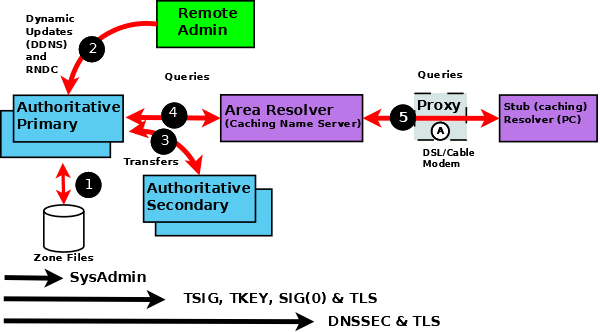
BIND 9 Security Overview
The following notes refer to the numbered elements in the above diagram.
1. A variety of system administration techniques and methods may be used to secure BIND 9’s local environment, including file permissions, running BIND 9 in a jail, and the use of Access Control Lists.
2. The remote name daemon control (rndc) program allows the system
administrator to control the operation of a name server. The majority of BIND 9 packages
or ports come preconfigured with local (loopback address) security preconfigured.
If rndc is being invoked from a remote host, further configuration is required.
The nsupdate tool uses Dynamic DNS (DDNS) features and allows users to dynamically
change the contents of the zone file(s). nsupdate access and security may be controlled
using named.conf statements or using TSIG or SIG(0) cryptographic methods.
Clearly, if the remote hosts used for either rndc or DDNS lie within a network entirely
under the user’s control, the security threat may be regarded as non-existent. Any implementation requirements,
therefore, depend on the site’s security policy.
3. Zone transfer from a primary to one or more secondary authoritative name servers across a
public network carries risk. The zone transfer may be secured using
named.conf statements, TSIG cryptographic methods or TLS.
Clearly, if the secondary authoritative name server(s) all lie within a network entirely
under the user’s control, the security threat may be regarded as non-existent. Any implementation requirements
again depend on the site’s security policy.
4. If the operator of an authoritative name server (primary or secondary) wishes to ensure that DNS responses to user-initiated queries about the zone(s) for which they are responsible can only have come from their server, that the data received by the user is the same as that sent, and that non-existent names are genuine, then DNSSEC is the only solution. DNSSEC requires configuration and operational changes both to the authoritative name servers and to any resolver which accesses those servers.
5. The typical Internet-connected end-user device (PCs, laptops, and even mobile phones) either has a stub resolver or operates via a DNS proxy. A stub resolver requires the services of an area or full-service resolver to completely answer user queries. Stub resolvers on the majority of PCs and laptops typically have a caching capability to increase performance. At this time there are no standard stub resolvers or proxy DNS tools that implement DNSSEC. BIND 9 may be configured to provide such capability on supported Linux or Unix platforms. DNS over TLS may be configured to verify the integrity of the data between the stub resolver and area (or full-service) resolver. However, unless the resolver and the Authoritative Name Server implements DNSSEC, end-to-end integrity (from authoritative name server to stub resolver) cannot be guaranteed.